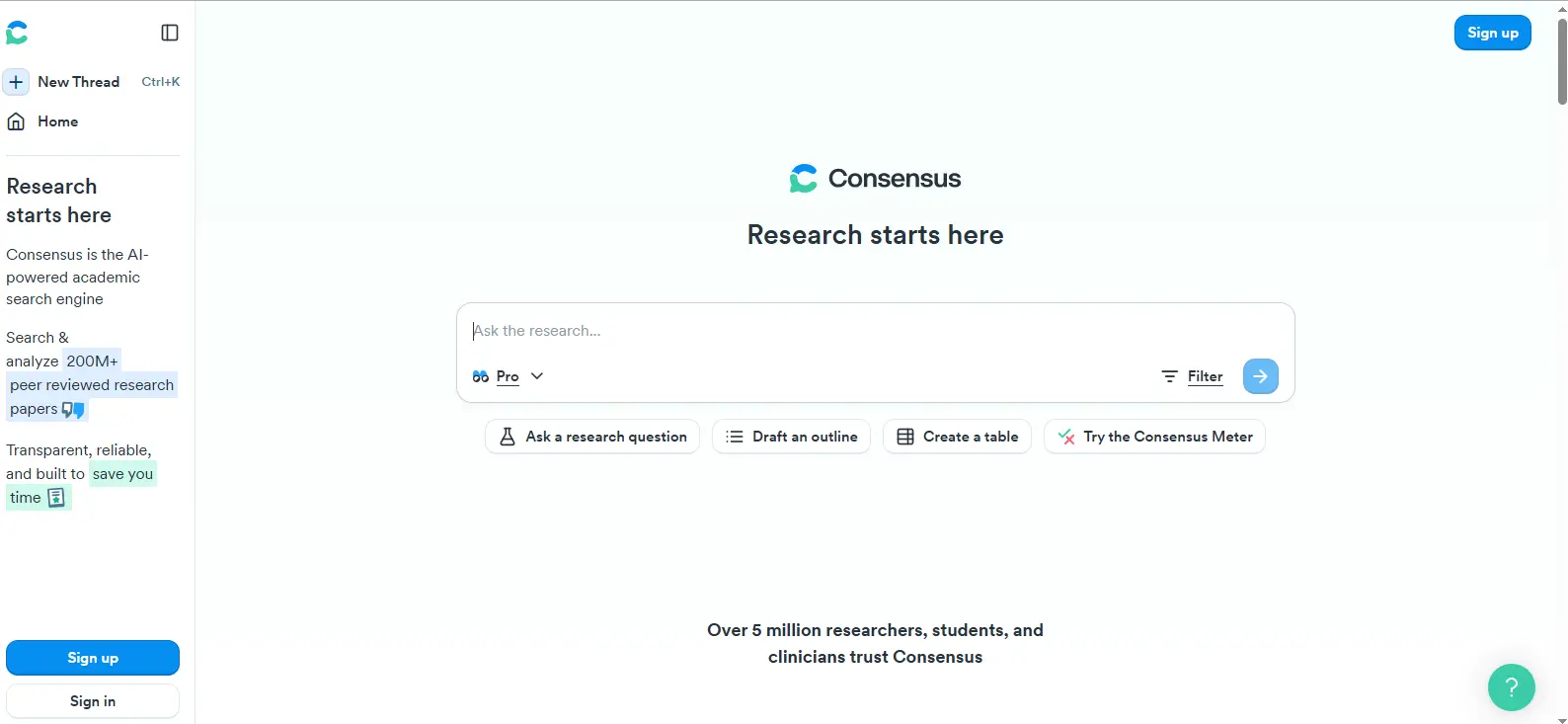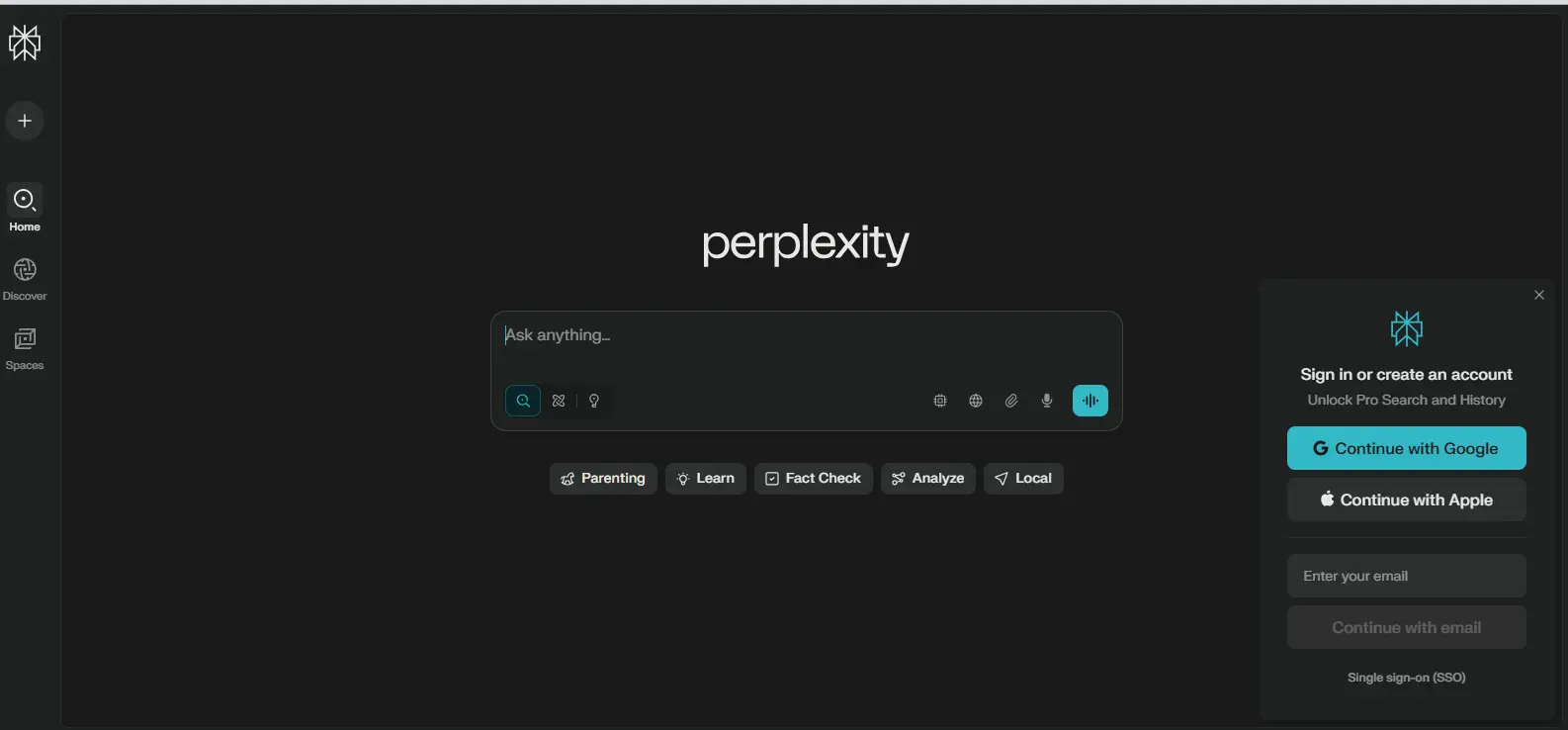What is Opera One?
Opera One is a new browser that offers a unique and innovative user experience. It is based on a modular design philosophy that allows the browser to adapt to your needs, bringing only key features and relevant modules to the foreground when and where you need them. Opera One is also the first major Chromium-based browser to utilize a multithreaded compositor in its user interface, which allows for a smoother and more responsive user experience.
Features
- Modular Design: Opera One is based on a new modular design philosophy that allows the browser to adapt to your needs. This means that only the key features and relevant modules are brought to the foreground when and where you need them. This results in a more streamlined and efficient user experience.
- Multithreaded Compositor: Opera One is the first major Chromium-based browser to utilize a multithreaded compositor in its user interface. This allows for a smoother and more responsive user experience, especially when dealing with complex web pages.
- Tab Islands: Tab Islands are a new way of interacting with tabs in Opera One. They allow you to group related tabs together and easily switch between them. This is a great way to stay organized and focused while browsing the web.
- AI-based Features: Opera One will harness powerful new AI-based features, such as AI Prompts and AI-powered search. These features will help you to browse the web more efficiently and effectively.
How to Use
To use Opera One, simply download and install the browser from the Opera website. Once installed, you can start browsing the web by opening a new tab and typing in the URL of the website you want to visit. You can also use the address bar to search for websites.
Opera One offers a variety of features that can help you to browse the web more efficiently and effectively. For example, you can use the built-in ad blocker to block ads on websites. You can also use the built-in VPN to encrypt your traffic and protect your privacy.
Use Cases
Opera One is a great choice for a variety of use cases. It is a good choice for everyday browsing, as it offers a fast and smooth user experience. It is also a good choice for power users, as it offers a variety of features that can help you to be more productive.
Here are some specific use cases for Opera One:
- Everyday browsing: Opera One is a great choice for everyday browsing, as it offers a fast and smooth user experience. It is also a good choice for users who want to block ads and protect their privacy.
- Power users: Opera One is a good choice for power users, as it offers a variety of features that can help you to be more productive. For example, Opera One offers a built-in ad blocker, a built-in VPN, and a variety of productivity tools.
- Gamers: Opera One is a good choice for gamers, as it offers a number of features that can improve the gaming experience. For example, Opera One offers a built-in ad blocker, which can help to improve performance. Opera One also offers a built-in VPN, which can help to protect your privacy while gaming.
Overall, Opera One is a great choice for a variety of use cases. It offers a fast and smooth user experience, a variety of features, and a strong reputation for security and privacy. If you are looking for a new browser to try, Opera One is definitely worth considering.