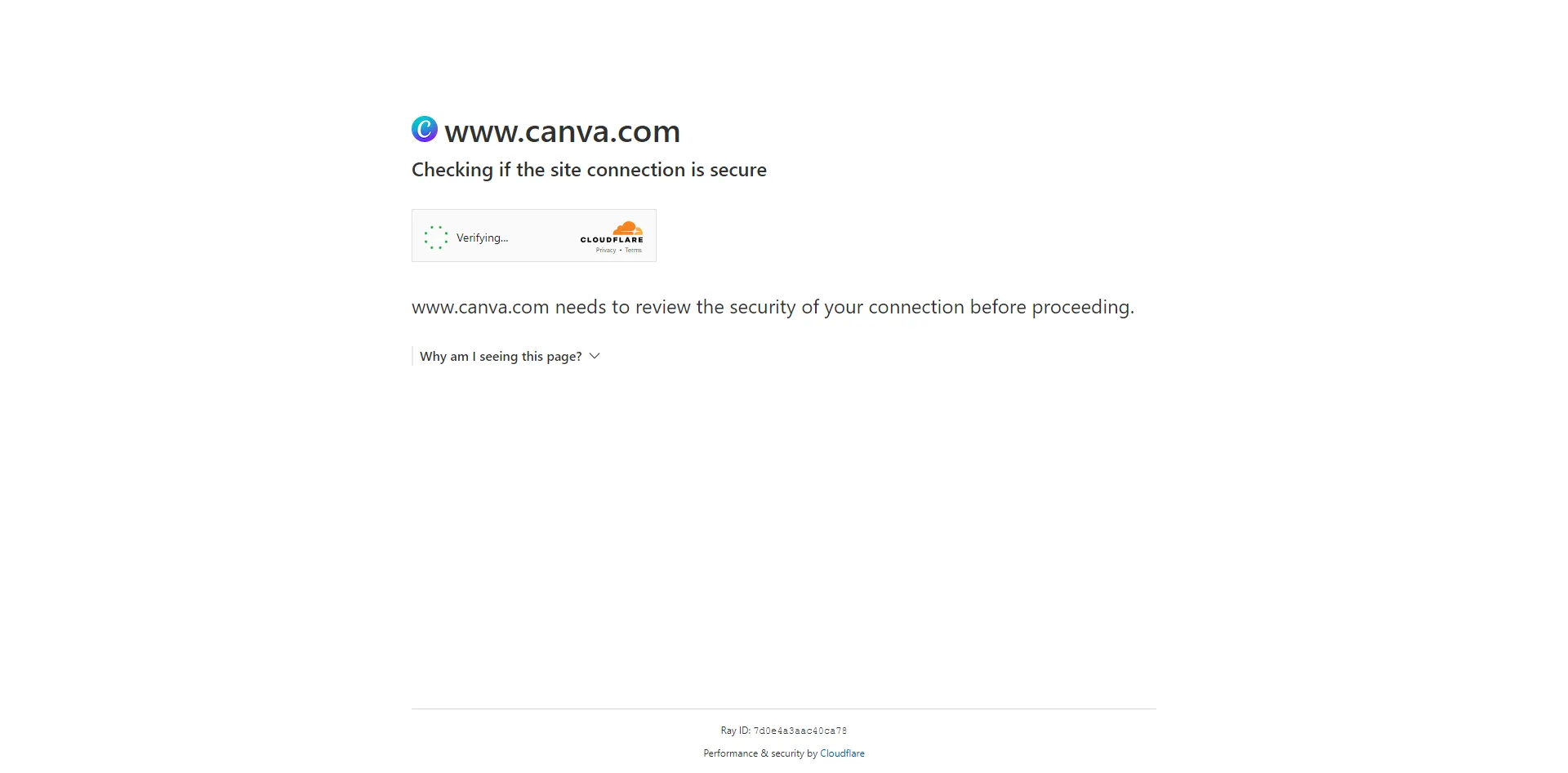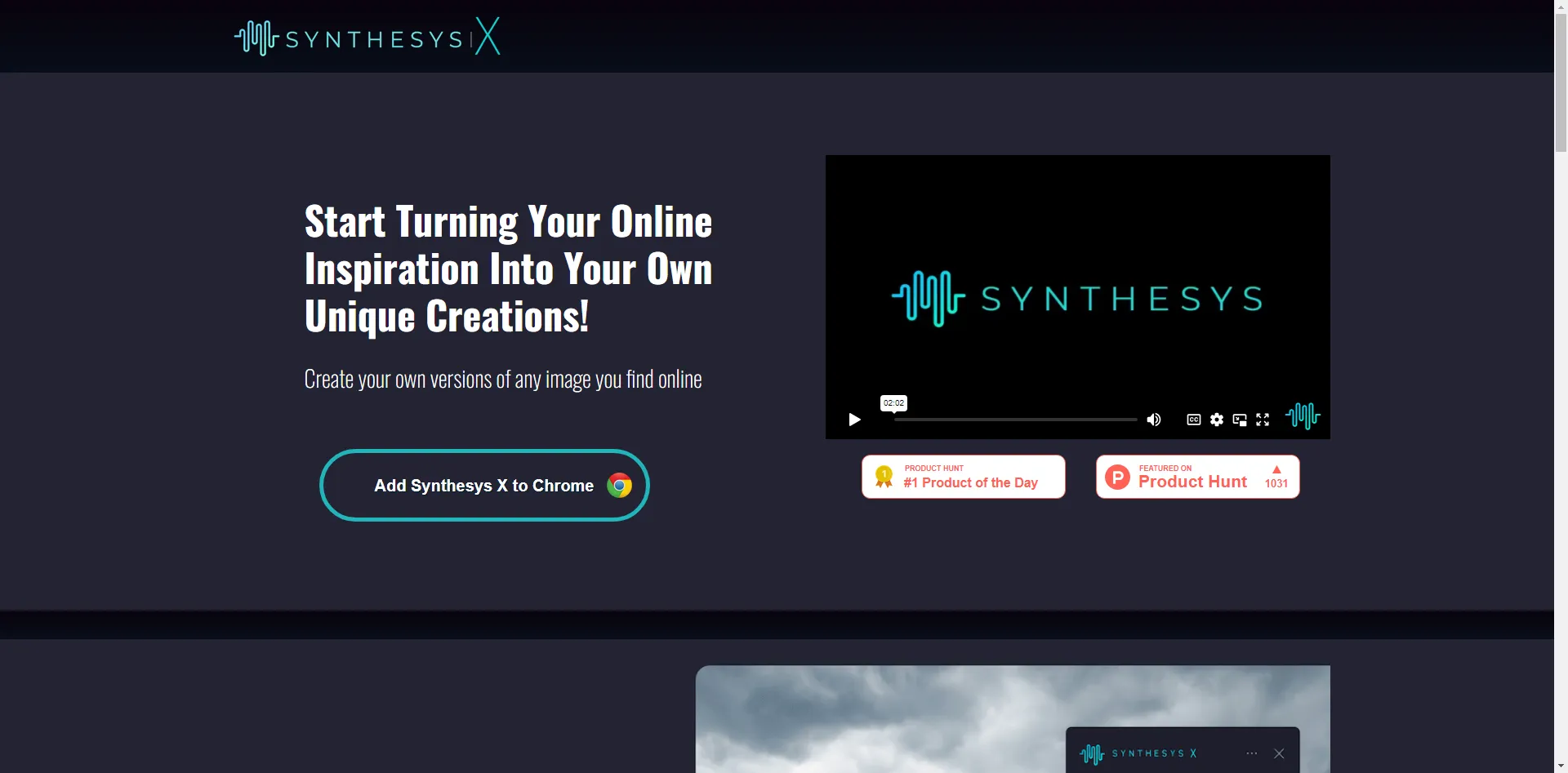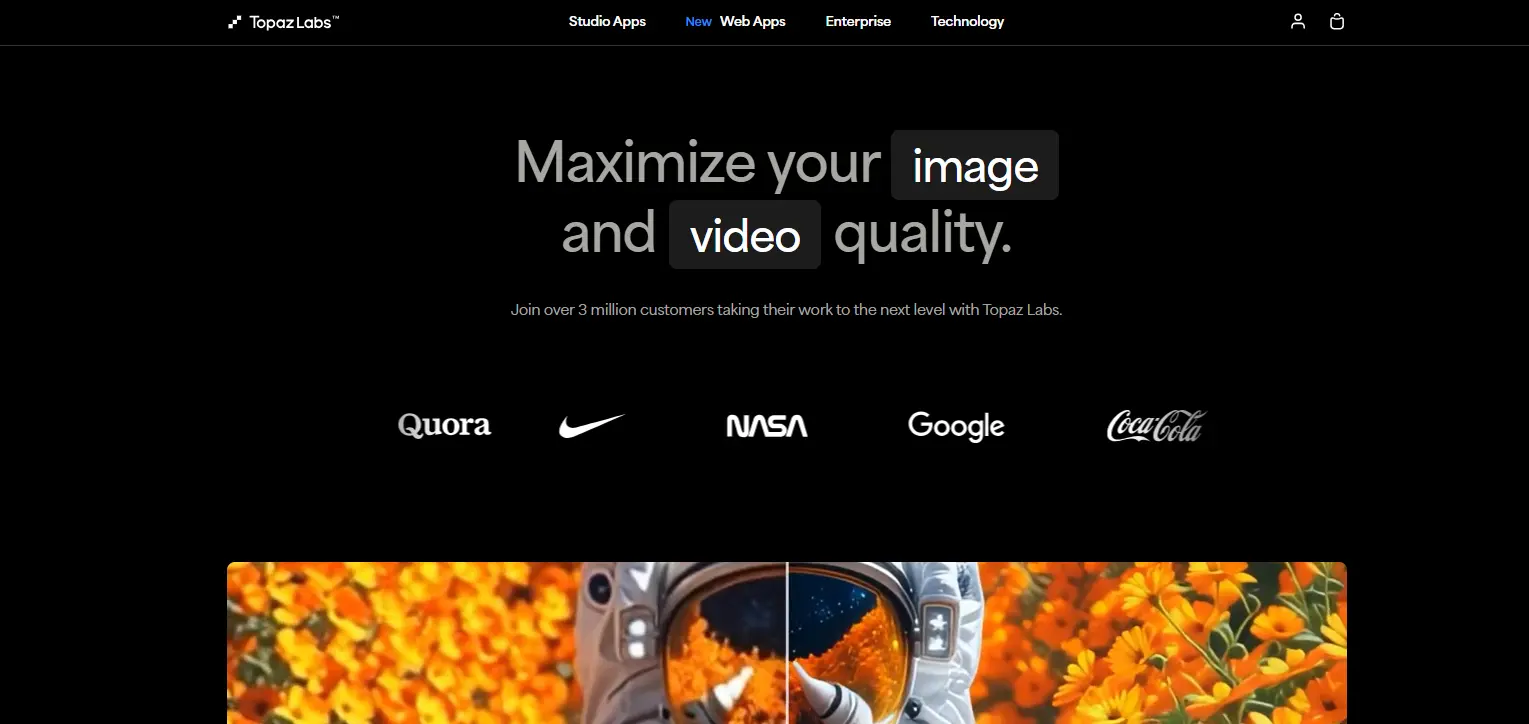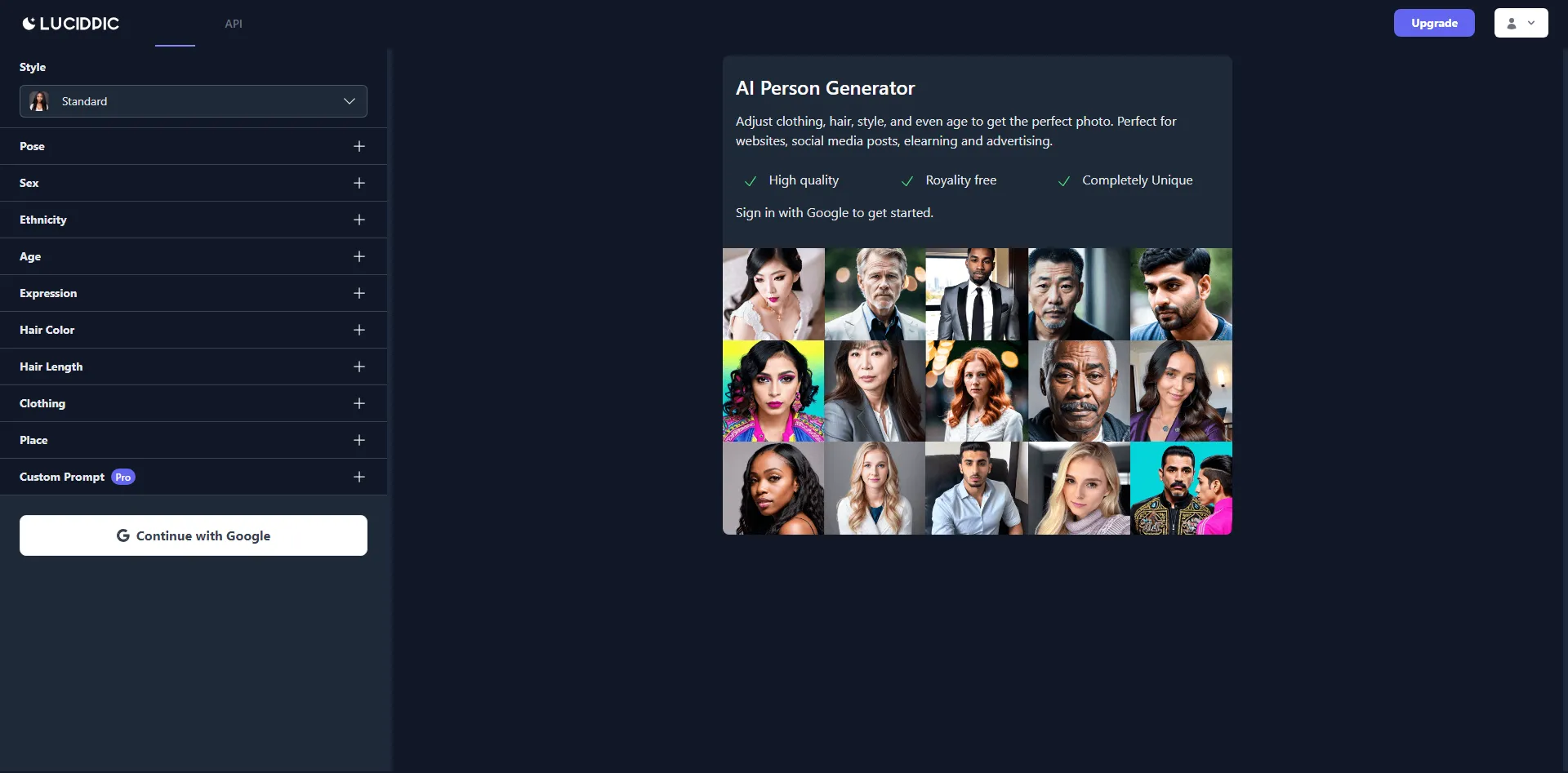What is Canva Text to Image?
Canva Text to Image is an innovative technology that generates images based on text descriptions provided by the user.
Features:
1. Image Generation: Canva Text to Image utilizes advanced technology to generate images based on the descriptions you provide.
2. Descriptive Input: Users can describe the image they have in mind using text, and Canva's technology will transform it into a visual representation.
3. Versatility: Canva Text to Image is capable of generating various types of images, catering to different styles and subject matters.
How to use Canva Text to Image:
1. Enter a text description of the image you want to generate.
2. Canva's technology will analyze the description and create an image based on it.
3. Customize the generated image further using Canva's editing tools if desired.
4. Download and use the image for your creative projects.
Use cases:
1. Designers and Artists: Canva Text to Image is a valuable tool for designers and artists who need visual references or inspiration based on textual descriptions.
2. Content Creation: Content creators can use Canva Text to Image to quickly generate visuals to accompany their written content, enhancing its impact.
3. Creative Projects: Canva Text to Image can be used in a wide range of creative projects, including presentations, social media posts, blog articles, and more.
Canva Text to Image offers a convenient and innovative way to generate images based on text descriptions. It is suitable for designers, content creators, and various creative projects, providing versatility and efficiency in visual creation.