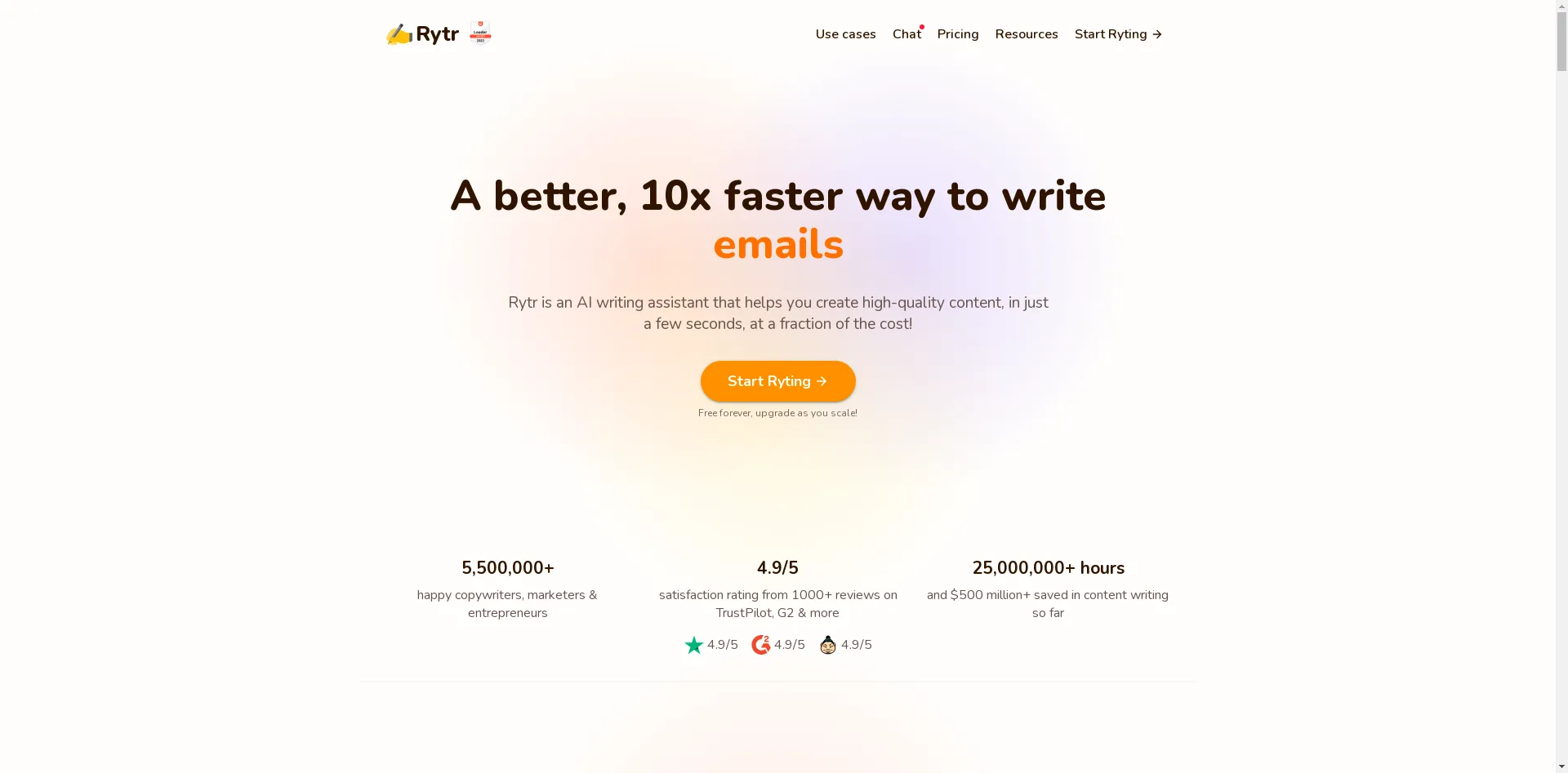What is BookEdit?
BookEdit is an innovative application that revolutionizes the book modification process, allowing users to make extensive changes to entire books within minutes. With its advanced features for proofreading, paraphrasing, translation, and content expansion, BookEdit streamlines the book editing process, saving users valuable time and effort.
Features of BookEdit:
-
Rapid book modification: With BookEdit, users can modify entire books in just minutes. The app's efficient algorithms and user-friendly interface make it quick and easy to make extensive changes to your book's content.
-
Advanced proofreading: BookEdit offers enhanced proofreading features to ensure flawless text. It helps identify and correct grammatical errors, spelling mistakes, and other language-related issues, resulting in polished and error-free content.
-
Intelligent paraphrasing: Effortlessly paraphrase content while maintaining the original meaning. BookEdit's intelligent paraphrasing feature suggests alternative wording and helps users adapt and repurpose their book's content for various purposes.
-
Multilingual translation: BookEdit provides seamless translation capabilities for diverse languages. Users can translate their books into different languages, allowing them to reach a global audience and expand their readership.
-
Content expansion: BookEdit allows users to develop and enrich their book's content with expansion features. The app suggests ideas and provides tools to help users expand on their existing content, enhancing the overall depth and quality of the book.
How to Use BookEdit:
-
Import your book: Start by importing your book into the BookEdit application. The app supports various file formats, making it easy to work with your existing content.
-
Choose modification options: Select the specific modification options you want to apply to your book. This includes proofreading, paraphrasing, translation, and content expansion.
-
Customize settings: Customize the settings for each modification option according to your preferences. For example, you can specify the target language for translation or adjust the level of paraphrasing desired.
-
Initiate the modification process: Start the modification process and let BookEdit work its magic. The app will quickly analyze your book, apply the selected modifications, and generate the updated version of your book.
-
Review and refine: Carefully review the modified version of your book. Make any necessary refinements or adjustments to ensure that the changes align with your vision and objectives.
-
Save and export: Once you're satisfied with the modifications, save the updated version of your book. BookEdit allows you to export the modified book in various file formats for publishing or further editing.
Use Cases for BookEdit:
-
Accelerate the book editing and modification process: BookEdit saves users significant time and effort by streamlining the book editing process. Its rapid modification capabilities enable users to make extensive changes to their books efficiently.
-
Ensure error-free content: With BookEdit's advanced proofreading features, users can ensure that their book is free from errors. The app helps identify and rectify grammatical and language-related issues, resulting in polished and error-free content.
-
Adapt and repurpose content: BookEdit's intelligent paraphrasing feature allows users to adapt and repurpose their book's content for different purposes. It provides alternative wording and suggestions, making it easier to tailor the book to specific needs or audiences.
-
Reach a global audience: By leveraging BookEdit's multilingual translation capabilities, users can translate their books into different languages. This helps reach a wider audience and expand the book's readership on a global scale.
Embrace the revolutionized book modification experience offered by BookEdit. With its advanced features, the app empowers users to focus on creating quality content while streamlining the editing process.